
Catalog mode plugin allows you to hide product price and disable cart functionality with just 1 click!
Buy catalog modeLearn moreWith a click of a button you can remove the default woocommerce buy button from your products.
Catalog Mode by createIT allows you to replace the add to cart button and add your own instead.
Catalog Mode by createIT allows you to show or hide the price and, if you need, you can show the price only to logged in users!

Disable all the e-Commerce functionality from your website.
Decide if you want to show or hide product prices. Show it only for logged in users if necessary!
It doesn’t requires any coding knowledge.
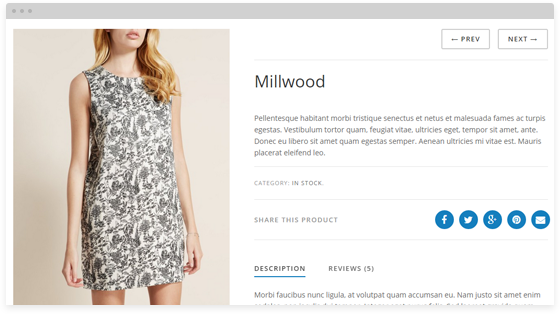
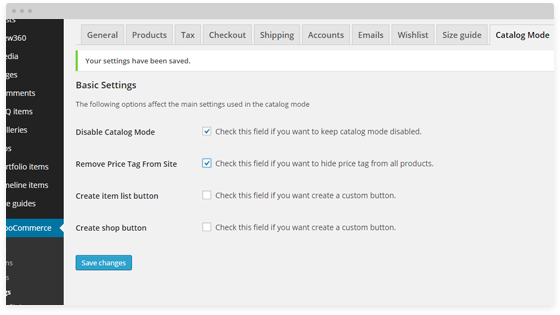
Make the plugin suit your needs!
Set global settings to quickly change every product in your shop or set different options per product.
You can even configure Catalog Mode by createIT to hide functionality per category!
Catalog Mode by createIT has 7 buttons skin and filters for adding your own custom buttons.
If this isn’t enough, you can edit the buttons without using any code.
It’s even possible to have different buttons for list and for item!
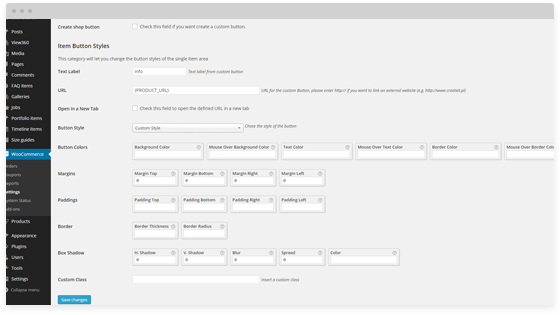
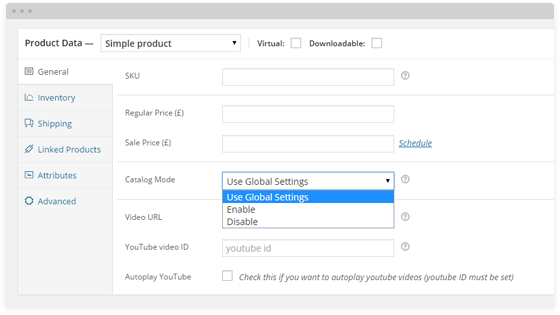
Sometimes you don’t want to hide all the functionality for every product.
Catalog Mode by createIT has an answer for that!
You can enable/disable the plugin per product and per product category.
Follow us